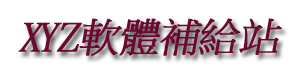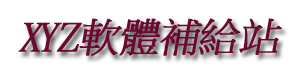Jetico BestCrypt v8.20.5 英文正式版(加密的虛擬分區的軟體)
破解說明:
check crack\install.txt
內容說明:
BestCryt是一款創建並支援加密的虛擬分區的軟體。虛擬分區以「container」的形式存在,備份
和移動都不影響BestCryt對其讀取和更改。BestCryt能在Windows 95/98/ME/NT/2000/XP環境下運
行,並發揮這些作業系統的最大性能。BestCryt可以通過網路遠端在多種作業系統的環境下創建
「container」文件。為了保證安全性,加密的虛擬分區可以以超時或者快捷鍵的方式關閉。刪除
任何「container」文件需要用戶通過密碼認證並確定。
Volume版和以前的不同在於,它可以除了可以支援一般DOS分區,NTFS等格式,還可以支援RAID, 卷,
等跨硬碟的加密. 它甚至可以加密系統啟動分區,並先於系統運行,在未輸入正確密碼前,系統根本
無法打開. 新版還提供了加密數據恢復的功能,以備在硬碟故障時救急.
英文說明:
BestCrypt software will create and
will support encrypted virtual disks.
These disks are visible as regular
disks with correspondent drive
letters. The data stored on a
BestCrypt disk is stored in the
container file.
A container is a file, so it is
possible to backup a container, move
or copy it to other disk (CD- ROM or
network, for instance) and continue
to access your encrypted data using
BestCrypt.
Any free drive letter in the system
may be used to mount and to open an
encrypted file-container for access.
When the virtual disk is opened, you
can read and write data as if it were
a conventional removable disk.
圖片說明:
![]() 相關商品:
Jetico BestCrypt Volume Encryption v1.98.5 英文正式版(加密軟體)
Jetico BestCrypt v8.06.1 英文正式版(創建並支援加密的虛擬分區軟體)
Jetico BestCrypt v1.6.18 英文正式版(加密軟體)
Jetico BestCrypt Volume Encryption v1.98.11 英文正式版(創建並支援加密的虛擬分區的軟體)
Jetico BestCrypt v8.20.3 英文正式版(虛擬分區軟體)
Jetico BestCrypt v8.02.8 英文正式版(加密軟體)
Jetico BestCrypt v8.02.2 英文正式版(創建並支援系統加密的虛擬分區的軟體)
相關商品:
Jetico BestCrypt Volume Encryption v1.98.5 英文正式版(加密軟體)
Jetico BestCrypt v8.06.1 英文正式版(創建並支援加密的虛擬分區軟體)
Jetico BestCrypt v1.6.18 英文正式版(加密軟體)
Jetico BestCrypt Volume Encryption v1.98.11 英文正式版(創建並支援加密的虛擬分區的軟體)
Jetico BestCrypt v8.20.3 英文正式版(虛擬分區軟體)
Jetico BestCrypt v8.02.8 英文正式版(加密軟體)
Jetico BestCrypt v8.02.2 英文正式版(創建並支援系統加密的虛擬分區的軟體)